U.S. Web Design System
A design system for the federal government
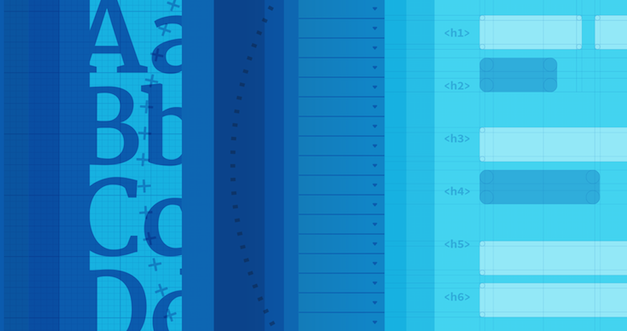
Project details
Across the government, developers frequently have to tackle the same design problems when creating a new website. What should the buttons look like? How should the navigation work? Each time a federal developer comes to a different solution, it creates a more fractured experience for public users of government services.
Creating a more consistent feel across government websites can help build trust with users, help people clearly identify official websites, and make services easier to use — and saves the government time and money.
The U.S. Web Design System is a library of design components that can help government developers quickly make trustworthy, accessible, and consistent digital government services. Originally developed as a collaboration between the U.S. Digital Service and 18F, the Design System is now a stable set of code and guidelines designed for the needs of government.
Though the Design System is not required to be used for federal government websites, they can help speed up the launch of a new site or bring a modern, consistent look to existing websites and services.
The Design System is accessible, responsive, and designed for flexibility and optimized for web performance right out of the box. You can just add one of the components to update part of your site or the whole package for a complete redesign. The Design System address a number of common design elements, including:
- Buttons
- Tables
- Navigation
- Typography
- Forms
- Color
The Design System is open source and free to use, but the 18F team is also available to help train federal agency teams on how to implement the Design System or build custom design elements to meet an agency’s specific needs.
*The U.S. Web Design System was previously called the U.S. Web Design Standards. Learn more about the name change.
